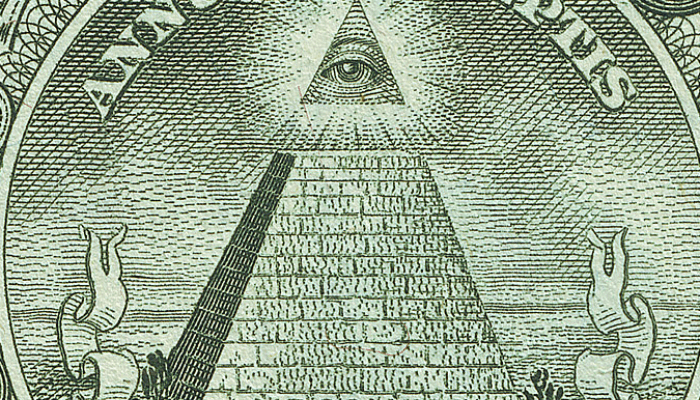If you’re new to Bitcoin and wondering how to buy it through Coinbase, don’t worry! This guide will simplify the process for you. Coinbase is one of the most trusted platforms for buying, selling, and storing cryptocurrency. Let’s dive into five easy tips to get you started.
1. Create and Verify Your Coinbase Account
The first step is to sign up for a Coinbase account. You can do this by visiting their website. During registration, you’ll need to provide basic information like your name, email address, and phone number.
Verification is key! Coinbase requires you to verify your identity. You’ll need to upload a government-issued ID (like a passport or driver’s license). This step ensures that your account is secure and complies with legal requirements.
Tip: Use a strong, unique password and enable two-factor authentication (2FA) for extra security.
2. Link Your Payment Method
Once your account is verified, the next step is to connect a payment method. Coinbase supports a variety of payment options, such as:
- Bank account: Best for larger purchases; processing might take a few days.
- Debit/credit card: Instant transactions but may have higher fees.
- PayPal: Available for some regions and typically used for withdrawals.
Choose a payment method that fits your needs and budget. Remember, each option has different fees and limits.
3. Understand Fees and Limits
Before you buy Bitcoin, it’s essential to know about the fees Coinbase charges. Fees vary depending on your location, payment method, and transaction size. For example:
- Smaller purchases might incur higher percentage fees.
- Larger transactions through a bank transfer usually have lower fees.
You can find detailed fee information in Coinbase’s help section or during the purchase process.
Tip: Start with a small amount to familiarize yourself with the platform.
4. Make Your First Purchase
After setting everything up, you’re ready to buy Bitcoin. Here’s how:
- Log in to your Coinbase account.
- Navigate to the “Buy/Sell” section.
- Select Bitcoin (BTC) as the cryptocurrency you want to buy.
- Enter the amount you wish to purchase. Coinbase will show you the current price, including fees.
- Confirm your transaction.
Once your purchase is complete, your Bitcoin will appear in your Coinbase wallet.
Understanding the Price: The price of Bitcoin fluctuates constantly due to supply and demand. Before buying, take a moment to check the market trend. Ask yourself:
- Is the price currently high compared to recent weeks or months?
- Are there significant news or events affecting the price?
Bitcoin prices are influenced by many factors, including global economic events, regulatory news, and even market sentiment on social media. Prices often rise when demand surges due to positive news or fear of missing out (FOMO). Conversely, they can drop sharply when negative news causes panic selling.
Use these tools and strategies to analyze the price:
- Coinbase’s price charts: Check historical data to see trends over days, weeks, or months.
- Third-party apps like TradingView or CoinGecko: These provide more advanced analytics and indicators.
- Set alerts: Many platforms allow you to set price alerts to track sudden movements.
For beginners, adopting a strategy like dollar-cost averaging can be a game-changer. This means buying a fixed amount of Bitcoin regularly, regardless of the price. Over time, this approach averages out your cost and reduces the risk of buying at a high point.
Tip: Avoid trying to “time the market.” Even experienced traders struggle to predict short-term price movements accurately. Instead, focus on your long-term investment goals.
5. Secure Your Bitcoin
Buying Bitcoin is just the first step. Keeping it safe is crucial. While Coinbase is secure, storing large amounts of cryptocurrency on an exchange is not recommended.
Options for storing Bitcoin securely:
- Coinbase Wallet: A mobile wallet you can download for extra security.
- Hardware wallets: Devices like Ledger or Trezor keep your Bitcoin offline.
- Cold storage: Storing Bitcoin completely offline for maximum security.
Tip: Always back up your wallet and keep recovery phrases in a safe place.
Why Coinbase?
Coinbase is user-friendly, widely available, and one of the most reliable platforms for cryptocurrency beginners. Its clean interface and trusted reputation make it a great choice for buying Bitcoin.
If you’re serious about exploring cryptocurrencies, Coinbase offers educational resources and rewards for learning about different coins.
Final Thoughts
Buying Bitcoin doesn’t have to be complicated. By following these five tips, you can get started on Coinbase with confidence. Remember to:
- Create and verify your account.
- Choose the right payment method.
- Understand the fees involved.
- Look at the market trends before buying.
- Start small and secure your assets.
With these steps, you’ll be well on your way to becoming a Bitcoin owner. Happy investing!